What Will AQ Do?
If you are a Follower of AQWillDo then you probably agree with me that Ancestral Quest is a Great Genealogical (Family History) program. It’s great enough that other programs got their start by licensing the Ancestral Quest code as the base for their own program. PAF (Personal Ancestral File) switched from an MS-DOS program to a Windows program this way. You may also have heard about Ancestry.com. Similar story.
AQ was the first desktop genealogy program to pass all the tests, and certify for use with FamilySearch.
So, how well do you know Ancestral Quest? Did you know that there is a Learning Center in AQ? This Learning Center can help you to learn what AQWillDo.
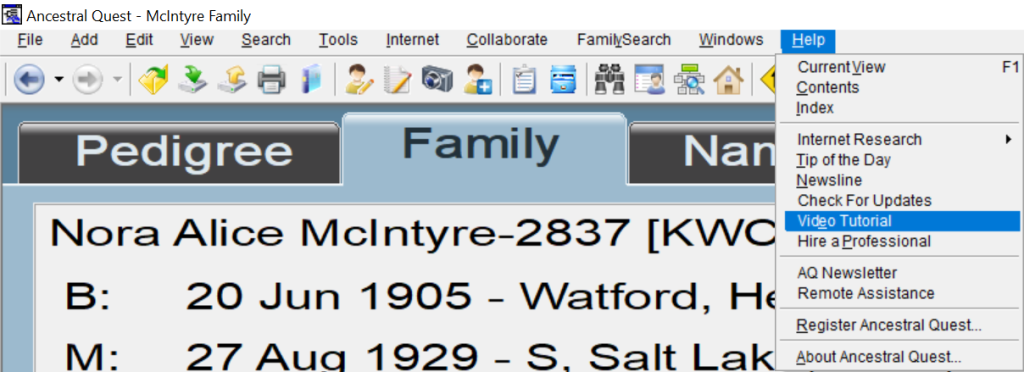
Click on the Help tab and select ‘Video Tutorial’ from the menu.
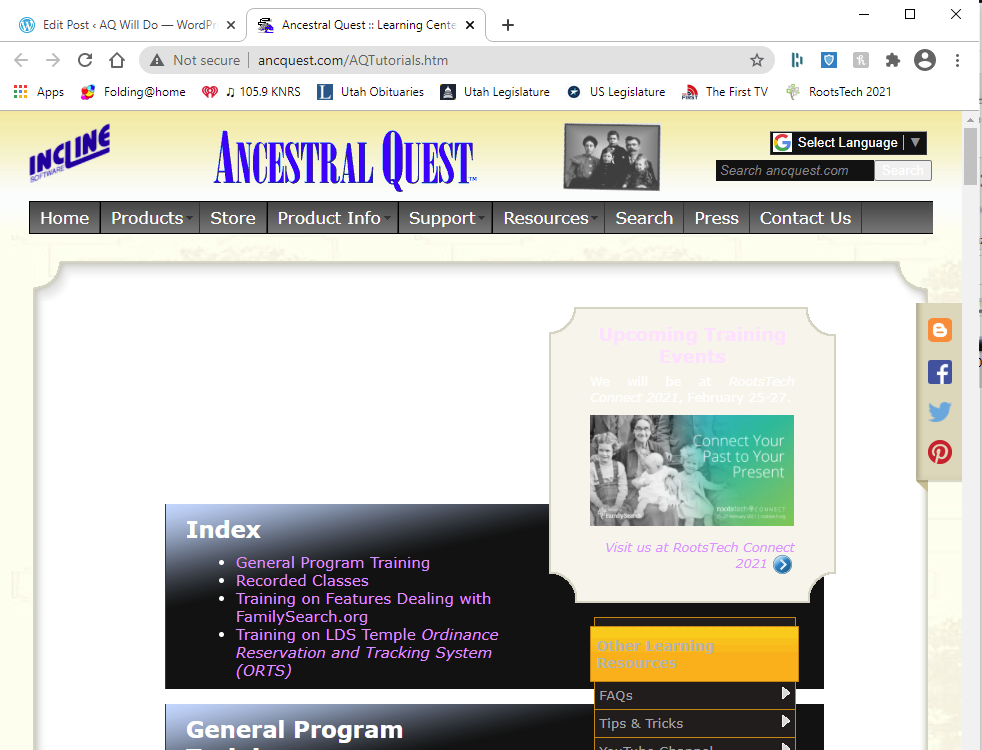
Open your copy of AQ and find the Learning Center. Scroll down to see how much is available. And what you see, that’s not all. Some of the links on the Learning Center page lead to other pages which themselves have links. It can get confusing, so here is a list of links to most of the videos, instruction pages and recorded classes found through the Learning Center as of 11 Mar 2021. I hope I didn’t miss any. These are clickable links, so try them out. If the number to the left of the video link is highlighted, then that number is a link to the discussion of that video in AQWillDo.
Group. . . . . . . . . . . . . . . . . . . . . . Category
Learning Center . . . . . . . . . . . . 1 Learning Center
Other Resources . . . . . . . . . . . . 1 Feedback
Other Resources . . . . . . . . . . . . 1 FAQs
Other Resources . . . . . . . . . . . . 2 Tips & Tricks
Other Resources . . . . . . . . . . . . 2-1 Using Removable Media
Other Resources . . . . . . . . . . . . 2-2 Where to Find Genealogical Information
Other Resources . . . . . . . . . . . . 2-3 Wall Chart
Other Resources . . . . . . . . . . . . 2-4 Pruning and Grafting your Tree
Other Resources . . . . . . . . . . . . 2-5 Documenting Your Sources
Other Resources . . . . . . . . . . . . 2-6 Sharing Your Family Made Easy
Other Resources . . . . . . . . . . . . 2-7 Quick Data Entry
Other Resources . . . . . . . . . . . . 2-8 Organizing Your Paper Files
Other Resources . . . . . . . . . . . . 2-9 Entering Special Characters (Win/Mac)
Other Resources . . . . . . . . . . . . 2-10 Upgrading to AQ 16 from Earlier Versions
Other Resources . . . . . . . . . . . . 2-11 AQ – Uninstall & Reinstall
Other Resources . . . . . . . . . . . . 3 YouTube Channel
Other Resources . . . . . . . . . . . . 4 AQ 16 Features
Other Resources . . . . . . . . . . . . 5 AQ 15 Features
Other Resources . . . . . . . . . . . . 6 AQ 14 Features
General . . . . . . . . . . . . . . . . . . . . 1 Overview Video Tutorial
General . . . . . . . . . . . . . . . . . . . . 2 Quick Start Video Tutorial
General . . . . . . . . . . . . . . . . . . . . 2-1 Overview
General . . . . . . . . . . . . . . . . . . . . 2-2 First Time Startup Screens
General . . . . . . . . . . . . . . . . . . . . 2-3 Quick Start – Entering a Family
General . . . . . . . . . . . . . . . . . . . . 2-4 Individual Entry
General . . . . . . . . . . . . . . . . . . . . 2-5 Family Entry Revisited
General . . . . . . . . . . . . . . . . . . . . 2-6 Importing a GEDCOM File
General . . . . . . . . . . . . . . . . . . . . 2-7 Working with Sources
General . . . . . . . . . . . . . . . . . . . . 2-8 Scrapbooking
General . . . . . . . . . . . . . . . . . . . . 2-9 Backup and Restore
General . . . . . . . . . . . . . . . . . . . . 2-10 Conclusion
General . . . . . . . . . . . . . . . . . . . . 3 Video Interview at Mesa Family History Expo – 2013
General . . . . . . . . . . . . . . . . . . . . 4 TreeTips Research Assistance (Complete Guide)
General . . . . . . . . . . . . . . . . . . . . 5 TreeTips Research Assistance (Case Study)
V16 Features. . . . . . . . . . . . . . . . 0 AQ 16 Features
V15 Features. . . . . . . . . . . . . . . . 0 AQ 15 Features
V14 Features. . . . . . . . . . . . . . . . 1 AQ14 Video Tutorial
V14 Features. . . . . . . . . . . . . . . . 2 AQ14 New Features
V14 Features. . . . . . . . . . . . . . . . 3 Update AQ14 Screenshots
Classroom. . . . . . . . . . . . . . . . . . 1 Organization of these Training Videos
Classroom. . . . . . . . . . . . . . . . . . 2 Setting a Password on AQ
Classroom. . . . . . . . . . . . . . . . . . 3 Finding People and Defining Groups
Classroom. . . . . . . . . . . . . . . . . . 4 Getting Help with AQ
Classroom. . . . . . . . . . . . . . . . . . 5 Printing Descendant Charts/Viewing Descendants
Classroom. . . . . . . . . . . . . . . . . . 6 Analyzing Relationships
Classroom. . . . . . . . . . . . . . . . . . 7 Setting Home Person and Using Bookmarks
Classroom. . . . . . . . . . . . . . . . . . 8 Printing Large Charts
Classroom. . . . . . . . . . . . . . . . . . 9 Source Images
Classroom. . . . . . . . . . . . . . . . . . 10 Updating AQ
Classroom. . . . . . . . . . . . . . . . . . 11 Family Reunion Contacts
Classroom. . . . . . . . . . . . . . . . . . 12 Report and Chart Destinations
Classroom. . . . . . . . . . . . . . . . . . 13 Opening Multiple Databases
Classroom. . . . . . . . . . . . . . . . . . 14 Potpourri
Classroom. . . . . . . . . . . . . . . . . . 15 Publishing a Family Book
Classroom. . . . . . . . . . . . . . . . . . 16 Uploading Pictures to Internet
Classroom. . . . . . . . . . . . . . . . . . 17 What do Dual Dates ie 1701/1702 Mean?
Classroom. . . . . . . . . . . . . . . . . . 18 Backups and Collaboration
Recorded Classes. . . . . . . . . . . . 1 Syncing AQ/PAF Data with Family Tree (Basics)
Recorded Classes. . . . . . . . . . . . 2 Using AQ as a Research Tool
Recorded Classes. . . . . . . . . . . . 3 Syncing AQ/PAF Data with Family Tree (Advanced)
Recorded Classes. . . . . . . . . . . . 4 Questions and Answers
Recorded Classes. . . . . . . . . . . . 5 New Features in AQ14
Recorded Classes. . . . . . . . . . . . 6 Finding, Reserving and Tracking LDS Ordinances
Recorded Classes. . . . . . . . . . . . 7 General Questions
Recorded Classes. . . . . . . . . . . . 7-1 Setting a Password on AQ
Recorded Classes. . . . . . . . . . . . 7-2 Tips on Speeding up Imports from Family Tree
Recorded Classes. . . . . . . . . . . . 7-3 Syncing Notes between your AQ/PAF file and FSFT
Recorded Classes. . . . . . . . . . . . 7-4 Syncing Sources between your AQ/PAF file and FSFT
Recorded Classes. . . . . . . . . . . . 8 Finding People / Defining Groups
Recorded Classes. . . . . . . . . . . . 8-1 Finding People and Defining Groups
Recorded Classes. . . . . . . . . . . . 8-2 ORTS Tips – Ordinance Reservation and Tracking System
Recorded Classes. . . . . . . . . . . . 8-3 Getting Help with AQ
Recorded Classes. . . . . . . . . . . . 8-4 ORTS Tips – Ordinance Reservation and Tracking System
Recorded Classes. . . . . . . . . . . . 8-5 Importing Family Lines from Family Tree
Recorded Classes. . . . . . . . . . . . 8-6 Handling Changing PIDs of FamilySearch
Recorded Classes. . . . . . . . . . . . 8-7 Printing Descendant Charts / Viewing Descendants
Recorded Classes. . . . . . . . . . . . 9 Analyzing Relationships / General Questions
Recorded Classes. . . . . . . . . . . . 9-1 Analyzing Relationships
Recorded Classes. . . . . . . . . . . . 9-2 Setting Home Person and Using Bookmarks
Recorded Classes. . . . . . . . . . . . 9-3 Automatically Link All Records with FamilySearch
Recorded Classes. . . . . . . . . . . . 9-4 Printing Large Charts
Recorded Classes. . . . . . . . . . . . 9-5 Handling LDS Ordinances
Recorded Classes. . . . . . . . . . . . 9-6 Source Images
Recorded Classes. . . . . . . . . . . . 9-7 Updating AQ
Recorded Classes. . . . . . . . . . . . 10 Family Reunion / Family Books / Photos to Internet
Recorded Classes. . . . . . . . . . . . 10-1 Organization of Training Videos
Recorded Classes. . . . . . . . . . . . 10-2 Family Reunion Contacts
Recorded Classes. . . . . . . . . . . . 10-3 Report and Chart Destinations
Recorded Classes. . . . . . . . . . . . 10-4 Opening Multiple Databases
Recorded Classes. . . . . . . . . . . . 10-5 Potpourri
Recorded Classes. . . . . . . . . . . . 10-6 Publishing a Family Book
Recorded Classes. . . . . . . . . . . . 10-7 Uploading Pictures to Internet
Recorded Classes. . . . . . . . . . . . 10-8 Answering Questions Before Reserving LDS Ordinances
Recorded Classes. . . . . . . . . . . . 11 Standardized Place Names (FamilySearch)
Recorded Classes. . . . . . . . . . . . 11-1 Selecting Standardized Places for FSFT
Recorded Classes. . . . . . . . . . . . 11-2 What do Dual Dates ie 1701-1702 Mean?
Recorded Classes. . . . . . . . . . . . 11-3 Backups and Collaboration
Recorded Classes. . . . . . . . . . . . 11-4 Get a List of Ancestors Who Turned 110 Years Last Year
Recorded Classes. . . . . . . . . . . . 11-5 Potpourri
FamilySearch. . . . . . . . . . . . . . . . 1 Overview – Video
FamilySearch. . . . . . . . . . . . . . . . 2 Overview – Screen Shots
FamilySearch. . . . . . . . . . . . . . . . 3 Syncing AQ/PAF Data with Family Tree (Basics)
FamilySearch. . . . . . . . . . . . . . . . 4 Syncing AQ/PAF Data with FSFT (Advanced)
FamilySearch. . . . . . . . . . . . . . . . 5 Link and Sync Individuals
FamilySearch. . . . . . . . . . . . . . . . 6 Finding Duplicates in FamilySearch Family Tree
FamilySearch. . . . . . . . . . . . . . . . 7 Upload Data to Family Tree
FamilySearch. . . . . . . . . . . . . . . . 8 Advanced Handling of FamilySearch Sources
FamilySearch. . . . . . . . . . . . . . . . 9 Memories Manager
FamilySearch. . . . . . . . . . . . . . . . 10 Finding Names for Temple Submission
Classroom. . . . . . . . . . . . . . . . . . 1 Tips on Speeding Up Imports from Family Tree
Classroom. . . . . . . . . . . . . . . . . . 2 Syncing Notes between Your AQ/PAF file and Family Tree
Classroom. . . . . . . . . . . . . . . . . . 3 Syncing Sources between Your AQ/PAF file and Family Tree
Classroom. . . . . . . . . . . . . . . . . . 4 Importing Family Lines from Family Tree
Classroom. . . . . . . . . . . . . . . . . . 5 Handling Changing PIDs of FamilySearch
Classroom. . . . . . . . . . . . . . . . . . 6 Automatically Link All Records with FamilySearch
Classroom. . . . . . . . . . . . . . . . . . 7 Selecting Standardized Places for FSFT
ORTS . . . . . . . . . . . . . . . . . . . . . . 1 Full Training – Video
ORTS . . . . . . . . . . . . . . . . . . . . . . 1-1 Intro to the set of videos
ORTS . . . . . . . . . . . . . . . . . . . . . . 1-2 Overview of the Reserve/Create Batches Screen
ORTS . . . . . . . . . . . . . . . . . . . . . . 1-3 Identifying/Adding Potential Records
ORTS . . . . . . . . . . . . . . . . . . . . . . 1-4 Qualifying
ORTS . . . . . . . . . . . . . . . . . . . . . . 1-5 Manage Batches
ORTS . . . . . . . . . . . . . . . . . . . . . . 2 Overview Video
Classroom. . . . . . . . . . . . . . . . . . 1 Finding, Reserving and Tracking LDS Ordinances
Classroom. . . . . . . . . . . . . . . . . . 2 Using ORTS, Ordinance Reservation and Tracking System
Classroom. . . . . . . . . . . . . . . . . . 3 Handling LDS Ordinances
Classroom. . . . . . . . . . . . . . . . . . 4 Answering Questions before Reserving LDS Ordinances
Classroom. . . . . . . . . . . . . . . . . . 5 Get a List of Ancestors Who Turned 110 Years Last Year
Classroom. . . . . . . . . . . . . . . . . . 6 Potpourri
Ungrouped. . . . . . . . . . . . . . . . . 0 Convert to AQ from PAF
Index of Topics for This Class
That’s just under a hundred and thirty links to videos and instruction pages which can help you use Ancestral Quest more effectively.
In the list above, if the number to the left of the video link is highlighted, then that number is a link to the discussion of the video in AQWillDo.
The next AQWillDo post will have the links from the Ancestral Quest Virtual Booth at RootsTech Connect 2021. Following posts will examine some of these Learning Center and Virtual Booth videos. If you are not a Follower of AQWillDo find the box on the right which says ‘Follow AQWillDo’ and click on it. Follow the instructions, and you will receive posts of AQWillDo in your email.
- Posted in: How to...
- Tagged: Ancestral Quest, Ancestral Quest Help, AQ, AQ Classes, AQ Help, AQ Videos, AQWillDo, FamilySearch, Recorded Classes
