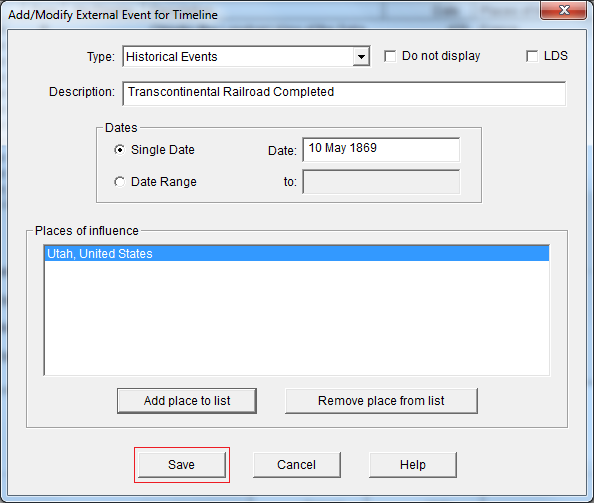Timeline
Timeline
Create your own entries
The Timeline view of your ancestors can add historical context to the life of your ancestors. If you haven’t tried it, take a few minutes to experiment with it. Note that the names of other people who appear on the Timeline of your relative are active links to their own Timeline.
I hope you actually stopped at this point and experimented.
What about events that don’t appear on the Timeline?
I have an ancestor whose name is Lydia Goldthwaite. She is a pioneer. By this, I mean that she arrived in Utah between the dates of 24 Jul 1847 and 10 May 1869. The first date is significant because it is the date of the entry of the Mormon pioneers into the Salt Lake Valley, thus beginning the Mormon Pioneer Period. The last date is significant, and marks the end of the Mormon Pioneer Period, because that was the date that the Transcontinental Railroad was completed in Promontory, Utah.
As I look at her Timeline, I see the following around the date of 24 Jul 1847.
This date is listed as the Mormon Colonization of Utah. I will next look at 10 May 1869.
There is nothing listed on this date.
I want to create two new events on the Timeline. The first will be the completion of the transcontinental railroad.
To start this process, I go to the top of her Timeline, and click on the word Options.
This is the Timeline Items screen. This is where I control what will appear on the Timeline, and what it will look like. On this screen, I want to click the Edit Historical Items button at the bottom of the screen.
That will bring up the Timeline External Items screen. This screen helps me to control new Timeline items, and also which records in my AQ file will show particular external events. Events are controlled by their relevance in relation to both time and location. The Help button can help you to understand this and other screens. Take advantage of the Help screens.
At this point I want to add two items to the list. I will click on the Add button.
I will click on the drop down window, and select Historical Events from the menu. This will make the LDS check box available. I don’t need it for my first entry. I now click on the Description field, and I enter Transcontinental Railroad Completed there.
Notice that I placed 10 May 1969 in the date field. This event will be listed on Lydia’s Timeline only if this date is within the dates of the events in her Timeline. I can also limit the display of this item by adding a Place of Influence. This event will be displayed only if Lydia is identified as having an event in one of the places on this Places of Influence list. I will click on the Add place to list button.
When Worldwide is the Place of influence, there is no limit to which locations will cause the display of this event. I want it to be more restricted. I will first limit it to the United States.
Here, I have clicked on the drop down window at the top, and scrolled down to the entry for the United States. I will click on this entry.
I only want this item to display for people with events in Utah. I go to the second drop down window, scroll down to Utah, and click on that item.
That’s what I wanted: People with events in Utah which include the date 10 May 1869. Now I click the Add button.
This drops me back to the previous screen, and I click the Save button.
Here I can review the proposed changes to the list, and if I like what I have done, I click on the Save Changes button.
At this point, I could go back to the Timeline view, but first I want to add another Timeline Item, so I click on the Edit Historical Items button.
Again, I click the Add button.
In the Description field I entered Mormon Pioneer Period, I clicked the LDS check box, I selected Date Range and I entered the beginning and ending dates of that range. This limits the display of this item relative to time. Now I want to limit it relative to location.
Go back to the Add Place of Influence to Timeline Event screen. This and the screens which follow will do exactly what I want. I am limiting the display of this screen to those with events in Utah during the time from 24 Jul 1847 to 10 May 1869, inclusive. Save your changes, then return to the Timeline view by clicking the OK button.
Here we are again at 24 Jul 1847, and we see the beginning of the Mormon Pioneer Period listed on that date.
Down the screen a few years, we have the Mormon Pioneer Period ending just after the Transcontinental Railroad Completed entry.
I’m going to the top of the screen again, and clicking on the word Options.
Notice that I just un-clicked the LDS Events check box. Now I will click the OK button.
Notice how much has been removed from the Timeline around 24 Jul 1847, including our Mormon Pioneer Period information.
The end of the Mormon Pioneer Period information is also missing, because we checked the LDS box when we created it. The Transcontinental Railroad Completed information is still there, because we did not check the LDS box for it.
Try adding events significant to your family.
Suggestions/Questions about AQ Will Do or Subjects discussed here? Leave a Comment.
- Posted in: How to...
- Tagged: Ancestral Quest, Family Tree, FamilySearch, Genealogy, Genealogy Software, Incline Software, Timeline